iPhone download APP needs to uninstall the old APP, otherwise it cannot be used
Must-have for Apple IOS users
Since IOS has enhanced the verification rules of the enterprise version developer certificate, users need to manually trust the enterprise certificate to use it normally. If you know how, please quickly jump to the device management setting interface and choose to trust the corresponding certificate
By default, this happens when you open the Downloads app
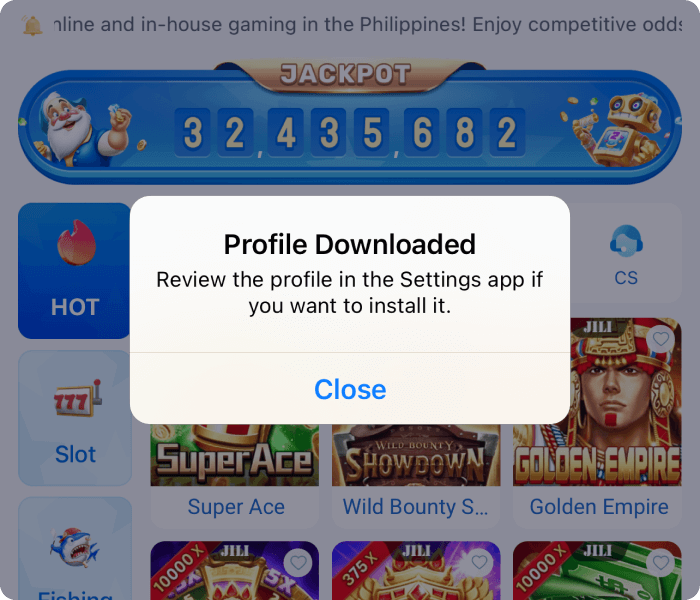
Step
1
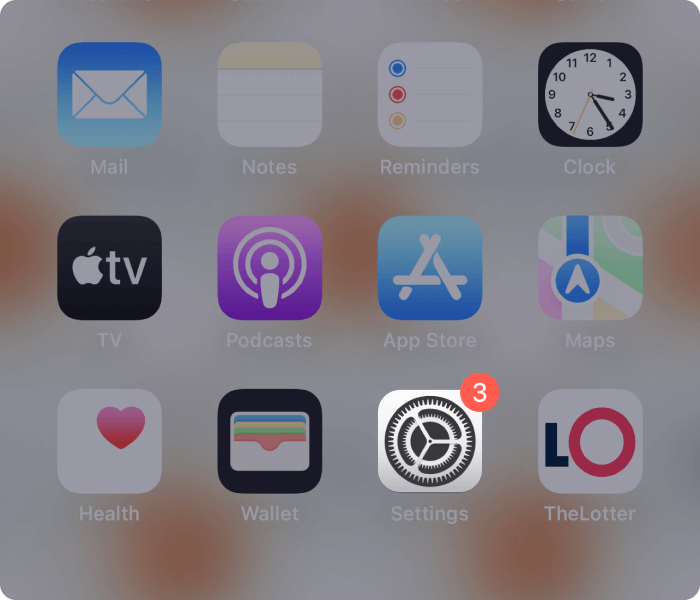
Open settings.
Step
2
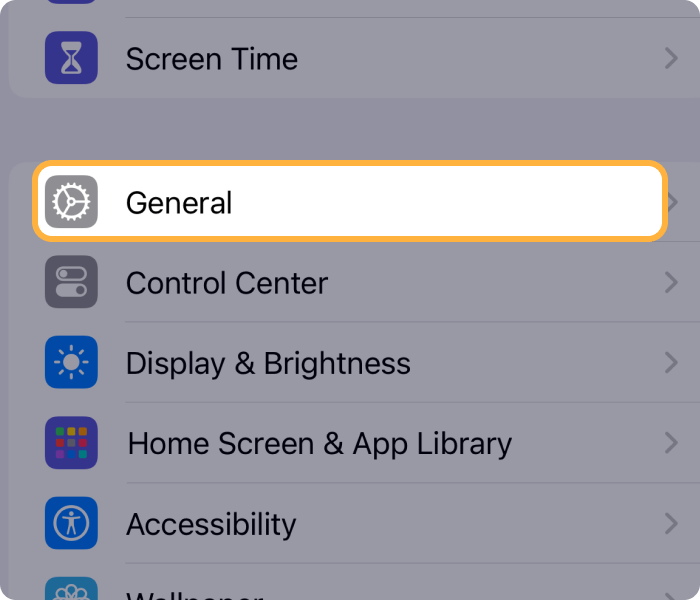
Open in sequence: Settings > General >
Step
3
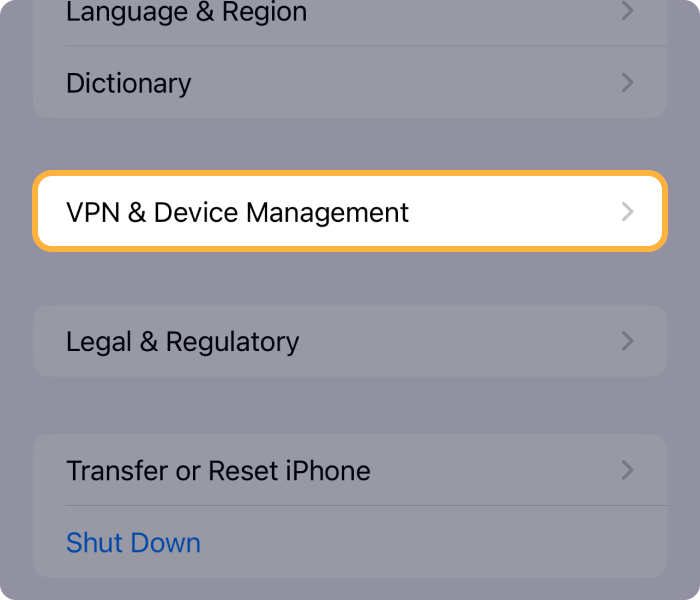
Go to: Device Manager.
Step
4
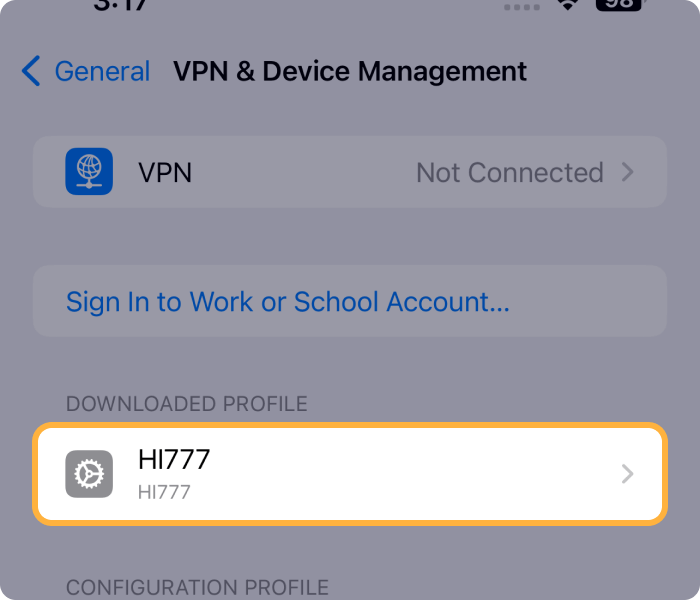
Find the corresponding enterprise app.
Step
5
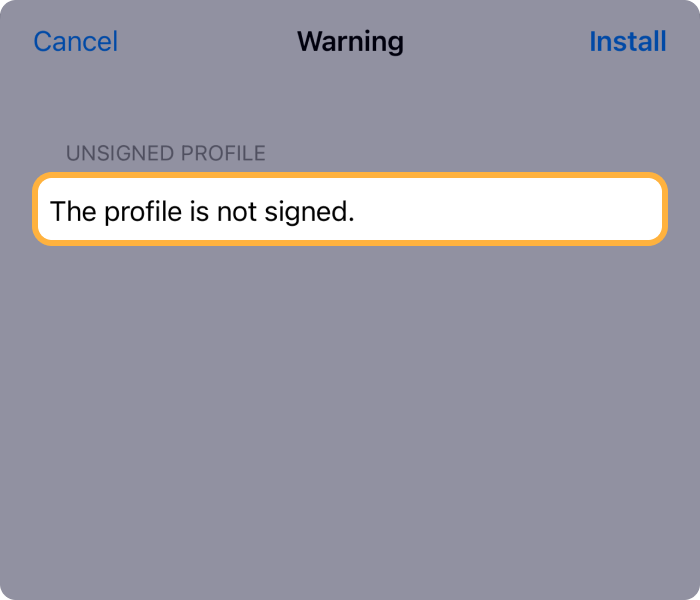
Select Install.
Step
6
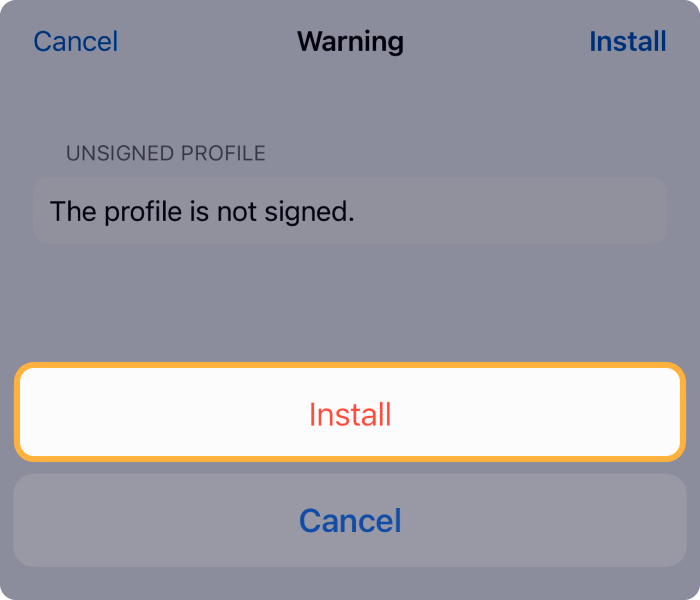
Click Install.
